How to Make a Video From PowerPoint Presentation
In this tutorial i am explain complete how to make video
from PPT 2010. If you want to make a video in power point presentation from photos
and wallpapers, see our website about creating PPT slideshows.
Microsoft PowerPoint is a popular to make a video to add a powerful element to seminars in education, business projects. etc.. But the Power point presentation format needed that the watcher
has a desktop with Microsoft 2010. Google
provide Microsoft application with different features.
Microsoft 2010 is a best application to make a video in Windows PC every one easily understood that PPT. In this Application
have more feature, animation to create
different styles and easily we can make video without any tool. If you want make a video then you can go and install the Microsoft 2010.
- How to make a video in Microsoft 2010 Power Point Presentation clearly we mentioned step by step process.
- First you install Microsoft 2010 Application in your Windows .
- Create Your PPT like Business Purpose or Education Purpose.
- After creating PPT save your file in your PC.
- After save your file then click t Save&send button.
- Select Create a Video and save your video file in your PC.




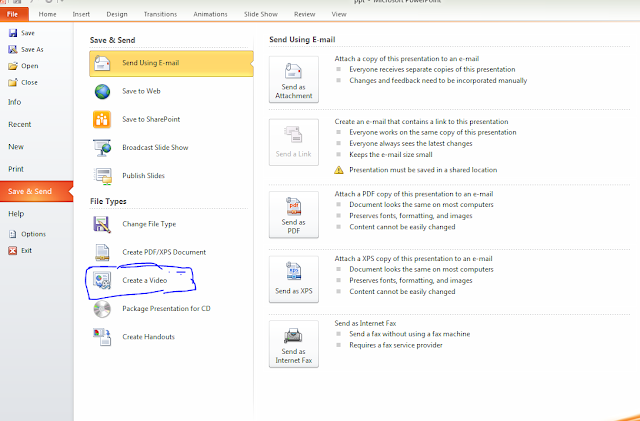
What parts of a presentation won't be included in a video?
ReplyDeleteany videos like service and business field
ReplyDeleteI have got lots of knowledge from this blog thank you keep it up.
ReplyDelete